C++ Examples
Currently, the Godot Sandbox has access to all of Godot through calls, properties, objects, nodes and so on. This might not be apparent from looking at the APIs, especially if one is unfamiliar with how Godot works under the hood.
Node paths
All node paths are relative to the node that has the script program attached.
The current node can be accessed using .:
Node current_node(".");
Getting the parent of the current node can be used to access the tree of the current scene, even when the current node is in its own tree. Eg. ../Texts/CoinLabel accesses a coin label in another scene.
There's also the global helper function:
get_node()
get_node() retrieves the current node. It also takes an optional node path:
Node2D n = get_node("MyAnimatedSprite2D");
which is equivalent to:
Node2D n("MyAnimatedSprite2D");
As written before, paths are relative to the owner of the sandbox. If the sandbox is attached as a script to a node, then the owner is that node.
You can also retrieve a node relative to a node:
Node2D n("MyAnimatedSprite2D");
Node2D n2 = n.get_node("../Texts/CoinLabel");
The current scene tree is also accessible through a global helper:
get_tree()
So, to reload the current scene after the frame ends:
get_tree().call_deferred("reload_current_scene");
VM function calls
The Sandbox is by default in unboxed arguments mode, which means that it will prefer to pass primitive or performant arguments to the VM. As a result, incoming arguments are usually not a Variant. However, the return value is always a Variant.
The simplest function is one that returns only a Variant.
Variant my_function() {
return Nil;
}
The C++ API has a shortcut for returning nothing: Nil. It's a default-constructed Variant.
Example function
Example:
Variant function_that_takes_string_node_input(String str, Node node, Object input) {
Dictionary d = Dictionary::Create();
d["123"] = "456";
d[str] = node;
return d;
}
The unboxed arguments mode can be disabled in the project settings, in the Script section. Unticking "Unboxed Types for Sandbox Arguments" and reloading the editor will make all arguments Variant, simplifying writing functions. In that case the function looks like this:
Variant function_that_takes_string_node_input(Variant str, Variant node, Variant input) {
Dictionary d = Dictionary::Create();
d["123"] = "456";
d[str] = node;
return d;
}
Again, the above example function is for when "Unboxed Types for Sandbox Arguments" are disabled in project settings.
Primitive types
When primitive types and small structs are passed to the Sandbox, they get passed by value directly in registers, which is a big performance benefit.
Godot integers become int64_t or long, floats become double and booleans become bool. 2-vectors become Vector2 and Vector2i.
Variant function_with_int_float_and_bool(int x, double y, bool z) {
return Nil;
}
We always need to return a variant. We are not required to read a 64-bit integer. We can choose to read it as any integer, eg. uint8_t, int64_t, int, long etc.
Floating-point values are double as arguments. Make sure you don't try to read a float as it will be read as garbage. Booleans are just bool (or an integer, technically).
Complex types
Complex types are those that benefit greatly from being accessed by reference. Examples of complex types are String, Array, Dictionary, Object, Callables and all nodes.
The C++ API has wrappers for most types:
Variant function_that_takes_wrapped_types(String str, Array a, Dictionary d, Variant callable) {
return Nil;
}
As shown, Callable does not yet have a wrapper, but can still be used. Simply use callable(x, y, z).
Nodes, methods and properties
Let's take an example: Playing animations using an AnimatedSprite2D.
Node node("MyAnimatedSprite2D");
Above: Accessing a node through its path relative to the script. However, what we get in return is a Node, not an AnimatedSprite2D and not even a Node2D. The API does have a wrapper for Node2D, so let's just make use of that now:
Node2D node("MyAnimatedSprite2D");
Still, what if we want to play an animation? If we look at the documentation for AnimatedSprite2D it has a play method used to start playing animations.
In Godot, methods are callable functions on objects, including nodes. So, we can just call play as a function on our node object:
Node2D node("MyAnimatedSprite2D");
node.call("play", "idle");
We don't actually need to "have" an AnimatedSprite2D to call any function that it has. Further, the call is such an important function that there is a dedicated operator (...) for it:
Node2D mysprite("MyAnimatedSprite2D");
mysprite("play", "idle");
That means we have access to all methods of all objects via calls. What about properties? Well, the API has support for get() and set(), which lets us get and set properties. The current animation is a property that we can use get() on:
Variant current_animation = mysprite.get("animation");
With access to methods, properties, objects, nodes and node-operations, globals and Variants, we can say that the Godot Sandbox has the entire Godot engine available to it.
Coin pickup example
The sandbox is a node, and so the usual functions like _process, _ready and _input will get called in the Sandbox. If the program running inside the sandbox implements any of these functions, the sandbox will forward the call to the program inside the sandbox.
As an example, this C++ example program implements _ready, and so when the ready callbacks are triggered on the scene tree, this C++ function will also get called as part of that.
#include "api.hpp"
// We can store data in the script, just like a regular C++ program
static int coins = 0;
extern "C" void reset_game() {
coins = 0;
}
static void add_coin(const Node& player) {
coins ++;
// In our demo project we can access the coin label from the player
// using a node path: Player -> get_parent() -> Texts -> CoinLabel
Node coinlabel = player.get_node("../Texts/CoinLabel");
coinlabel.set("text", "You have collected "
+ std::to_string(coins) + ((coins == 1) ? " coin" : " coins"));
}
extern "C" Variant _on_body_entered(Node2D player_node) {
// This function is called when a body enters the coin
// Most likely it's the player, but we still check!
if (player_node.get_name() != "Player")
return Nil;
get_node().queue_free(); // Remove the current coin!
add_coin(player_node);
return Nil;
}
extern "C" Variant _ready() {
if (is_editor()) {
// Ignore inputs when in the Editor
get_node()("set_process_input", false);
}
return Nil;
}
extern "C" Variant _process(double delta) {
if (is_editor()) {
// When in the Editor, play an animation
Node("AnimatedSprite2D")("play", "idle");
}
return Nil;
}
extern "C" Variant _input(Object event) {
// Event is the Input singleton
// Make the coins red whenever the player presses the jump key
if (event("is_action_pressed", "jump")) {
get_node().set("modulate", 0xFF6060FF);
} else if (event("is_action_released", "jump")) {
get_node().set("modulate", 0xFFFFFFFF);
}
return Nil;
}
We can check if we are in the editor using is_editor() and do different things based on that. For example, the coin idle animation is automatically playing in the editor.
Signals
It's also possible to attach signals to VM functions, like _on_body_entered.
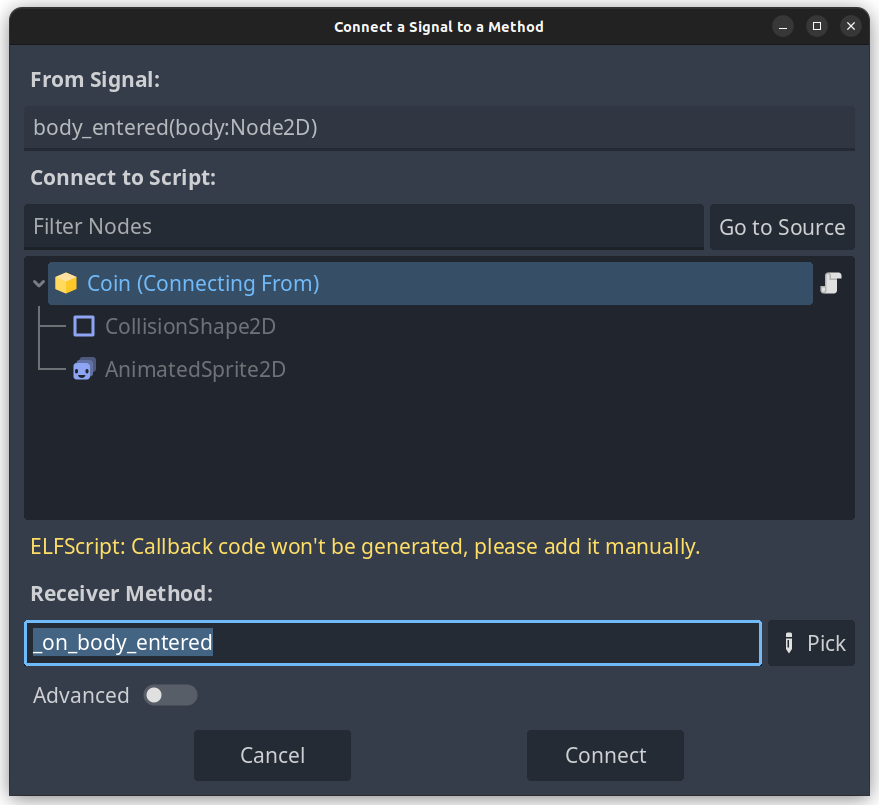
You won't be able to see the sandbox program functions on the image above, but they can still be connected.
Once connected, the Godot engine will directly call the function _on_body_entered in our sandboxed program.
Sandboxed Properties
#include "api.hpp"
static float jump_velocity = -300.0f;
static float player_speed = 150.0f;
SANDBOXED_PROPERTIES(3, {
.name = "player_speed",
.type = Variant::FLOAT,
.getter = []() -> Variant { return player_speed; },
.setter = [](Variant value) -> Variant { return player_speed = value; },
.default_value = Variant{player_speed},
}, {
.name = "player_jump_vel",
.type = Variant::FLOAT,
.getter = []() -> Variant { return jump_velocity; },
.setter = [](Variant value) -> Variant { return jump_velocity = value; },
.default_value = Variant{jump_velocity},
}, {
.name = "player_name",
.type = Variant::STRING,
.getter = []() -> Variant { return "Slide Knight"; },
.setter = [](Variant value) -> Variant { return Nil; },
.default_value = Variant{"Slight Knight"},
});
// More code ...
Properties in the Sandbox are supported. They are stored in the global scope, and each one has a custom getter and setter function.
Reloading the editor is required to make the changes visible after changing embedded properties in the programs. Go to the Editor menu and select Reload Current Project.
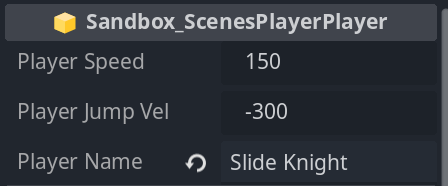
Properties can be edited in the Godot inspector and is a powerful and simple way to expose data from the script. The values of these properties are saved in the Godot project and restored on reopening the project.
In this example, the players name cannot be changed in the editor, as the property will just keep returning the same value, effectively making it read-only. That is, the getter for the player_name property only returns "Slide Knight".
Timers
#include "api.hpp"
extern "C" Variant _on_body_entered(Node2D body) {
Engine::get_singleton().set("time_scale", 0.5f);
body.set("velocity", Vector2(0.0f, -120.0f));
body.get_node("CollisionShape2D").queue_free();
body.get_node("AnimatedSprite2D")("play", "died");
Timer::oneshot(1.0f, [] (Node timer) -> Variant {
timer.queue_free();
Engine::get_singleton().set("time_scale", 1.0f);
get_tree().call_deferred("reload_current_scene");
return Nil;
});
return Nil;
}
This is the code from a killzone. Once the player touches it, we slow down the game and make the player appear dead. After a second, we reload the scene.
The Sandbox API supports timers with lambda capture storage. Timers are implemented by creating a Timer node, which means we must remember to remove it after we're done with it. In this case we are reloading the scene, but we still do it properly:
timer.queue_free();
Capture storage
Capture storage allows us to bring some data with us into the callback:
struct SomeData {
int some_int = 1;
float some_float = 2.0f;
} somedata;
// Capture 'somedata' by value
Timer::oneshot(1.0f, [somedata] (Node timer) -> Variant {
timer.queue_free();
print("Float: ", somedata.some_float);
return Nil;
});
We should not try to capture complex variants in the capture storage, as they have special sandboxing restrictions. Complex variants are Array, String, Dictionary, Callable, packed arrays etc.
Callables
We can create a way to make function calls into the sandbox at a later time. In C++ this would be like creating a lambda callback that we can call later.
var func = my_program.vmcallable("my_function")
# Now call it later
func.call(1, 2, 3)
Callables can also take pre-passed arguments in an array. Arguments passed to call() later will get appended.
var func = my_program.vmcallable("my_function", [1, 2, 3])
# Now call it later
func.call(4, 5, 6)
The above call will call the C++ function my_function in the sandbox with the arguments (1, 2, 3, 4, 5, 6).
A complete callable example
Let's make a complete working example. In GDScript:
extends Node
@export var my_program : Sandbox
func _ready() -> void:
var func = my_program.vmcallable("sum_function", [1, 2, 3])
# Now call it and print the result
print("Sum: ", func.call(4, 5, 6))
Remember to assign a Sandbox instance to the GDScript export variable:
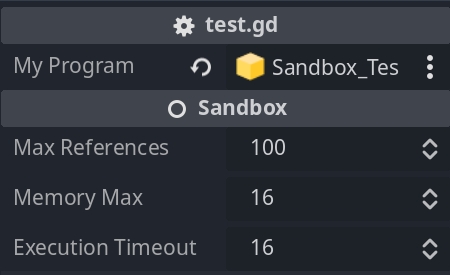
You can create a new Sandbox node and hang it under the node with the GDScript attached. Now we implement the sum_function in the C++ program that was assigned to the variable:
extern "C" Variant sum_function(int a1, int a2, int a3, int a4, int a5, int a6)
{
return a1 + a2 + a3 + a4 + a5 + a6;
}
We should see the console print 21:
Sum: 21