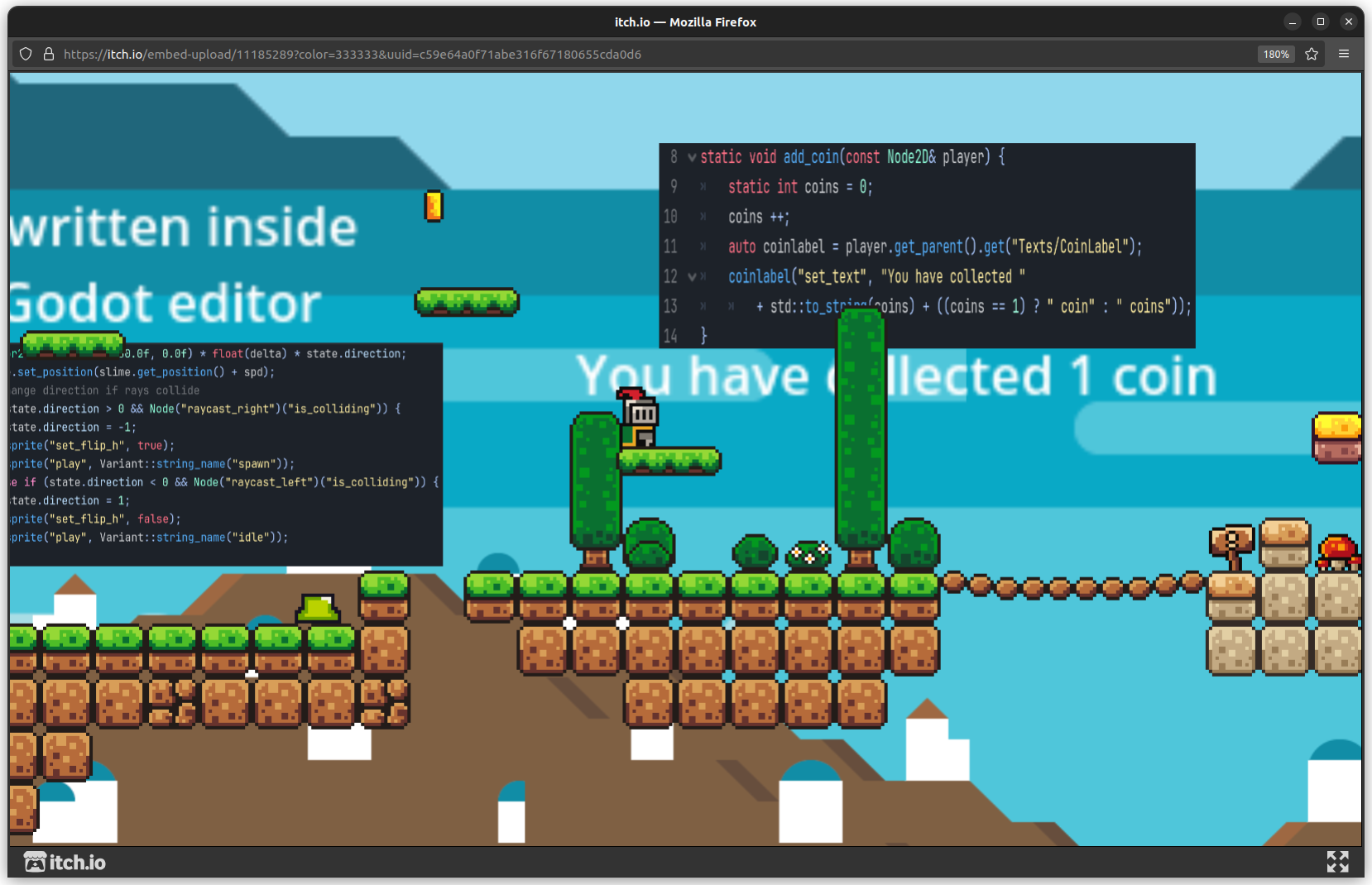Getting Started
Godot Sandbox is a sandbox plugin written for Godot. If you want to share code between clients or make modding safe for your game, this is the plugin for you! Get started by installing the plugin.
What you'll need
- Godot version 4.2 or above.
- Godot Sandbox plugin from the Godot Asset Library.
Install the plugin
First create a new Godot Project. Next click on the AssetLib tab and search for the Godot Sandbox addon:
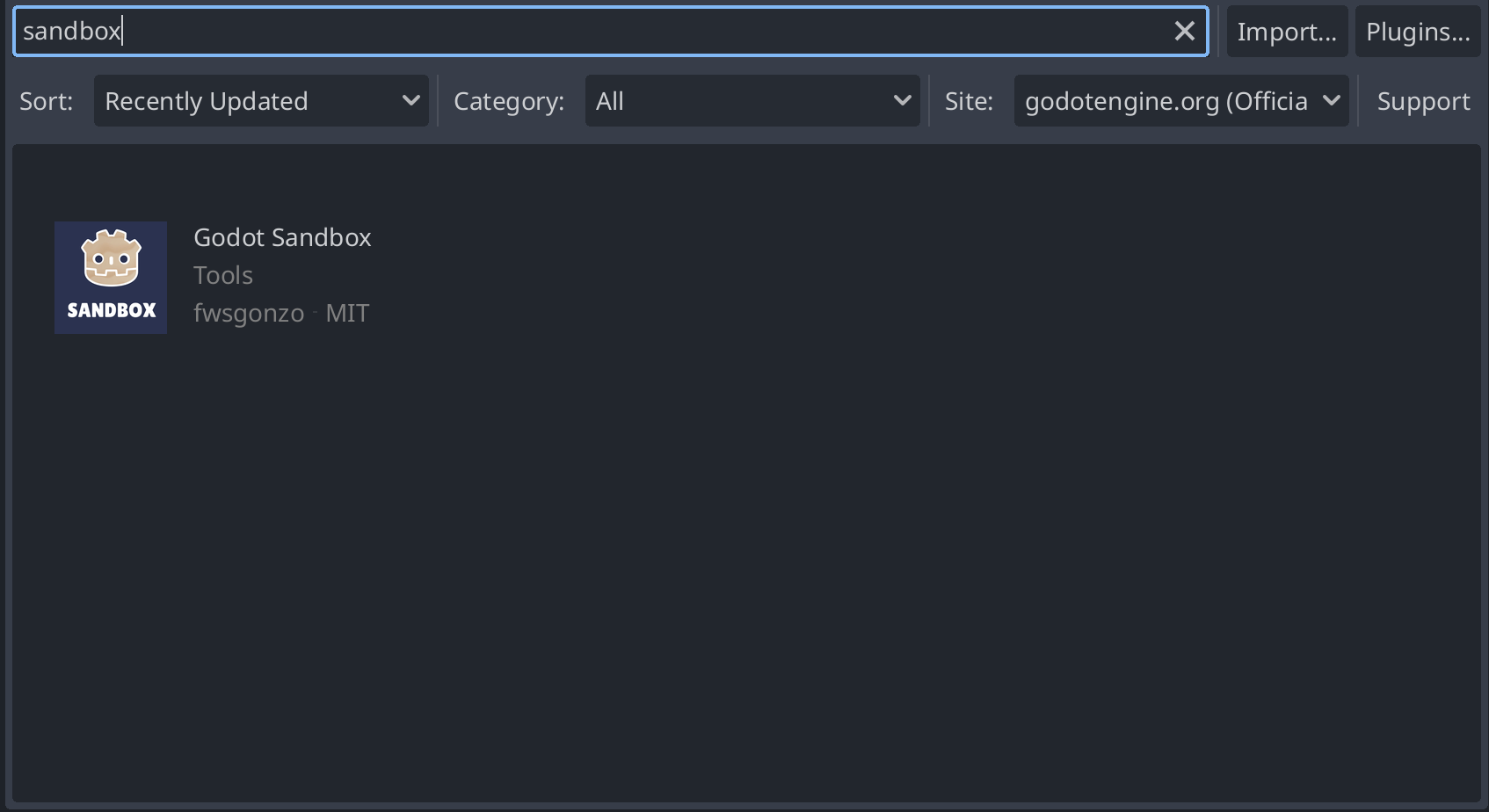
Then click Download.
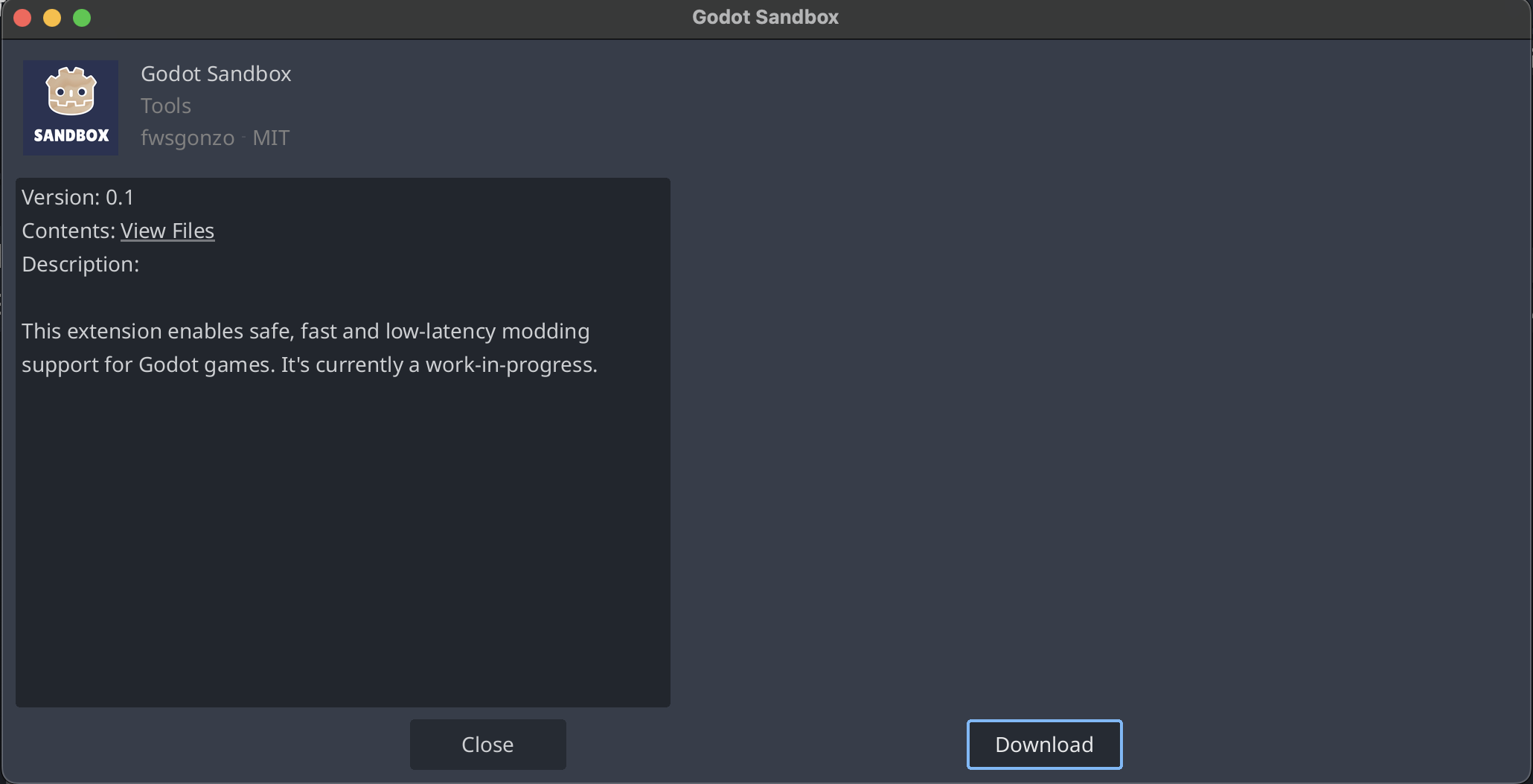
and Install.
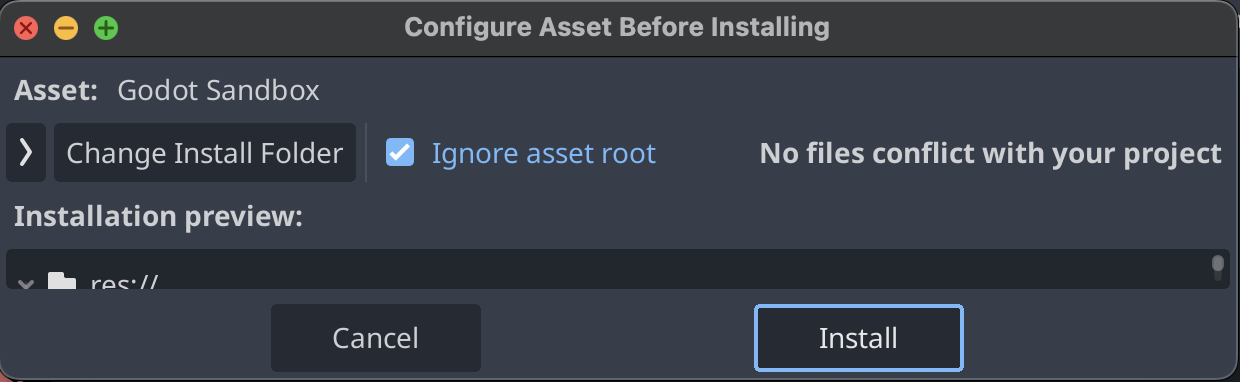
note
If asked to restart, select yes.
Web Settings
When exporting for web, you have to enable a few settings, otherwise the whole build will give an error. Go to Project -> Export... and enable both Extension Support and Thread Support:
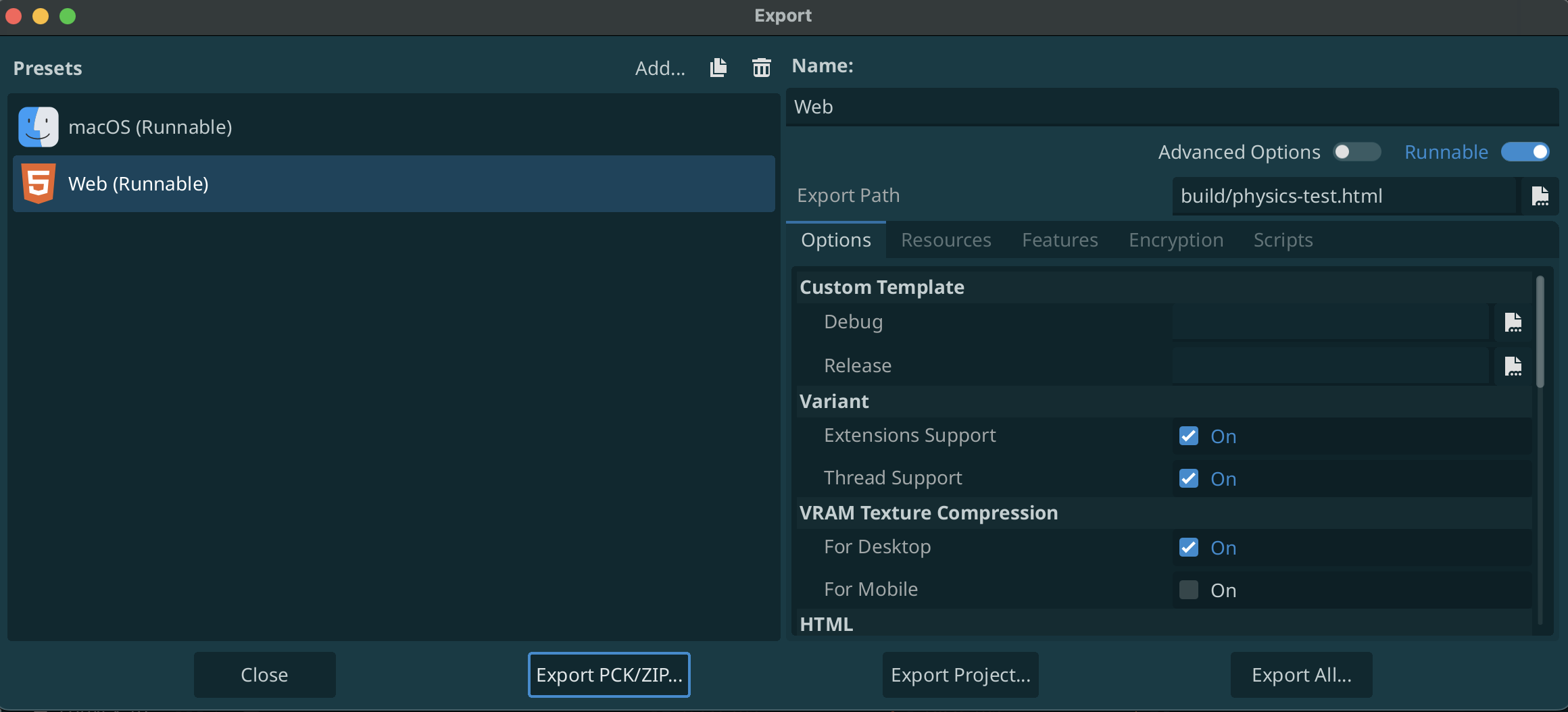
Next, you can also enable the Runnable option and then click Run in browser:
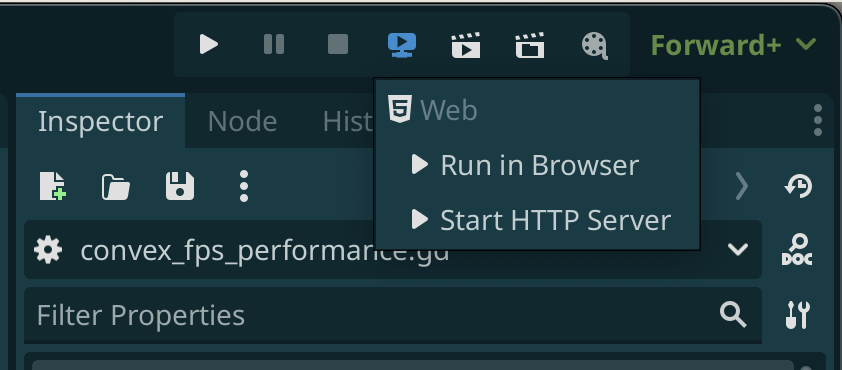
The demo project for this extension runs in the browser here.