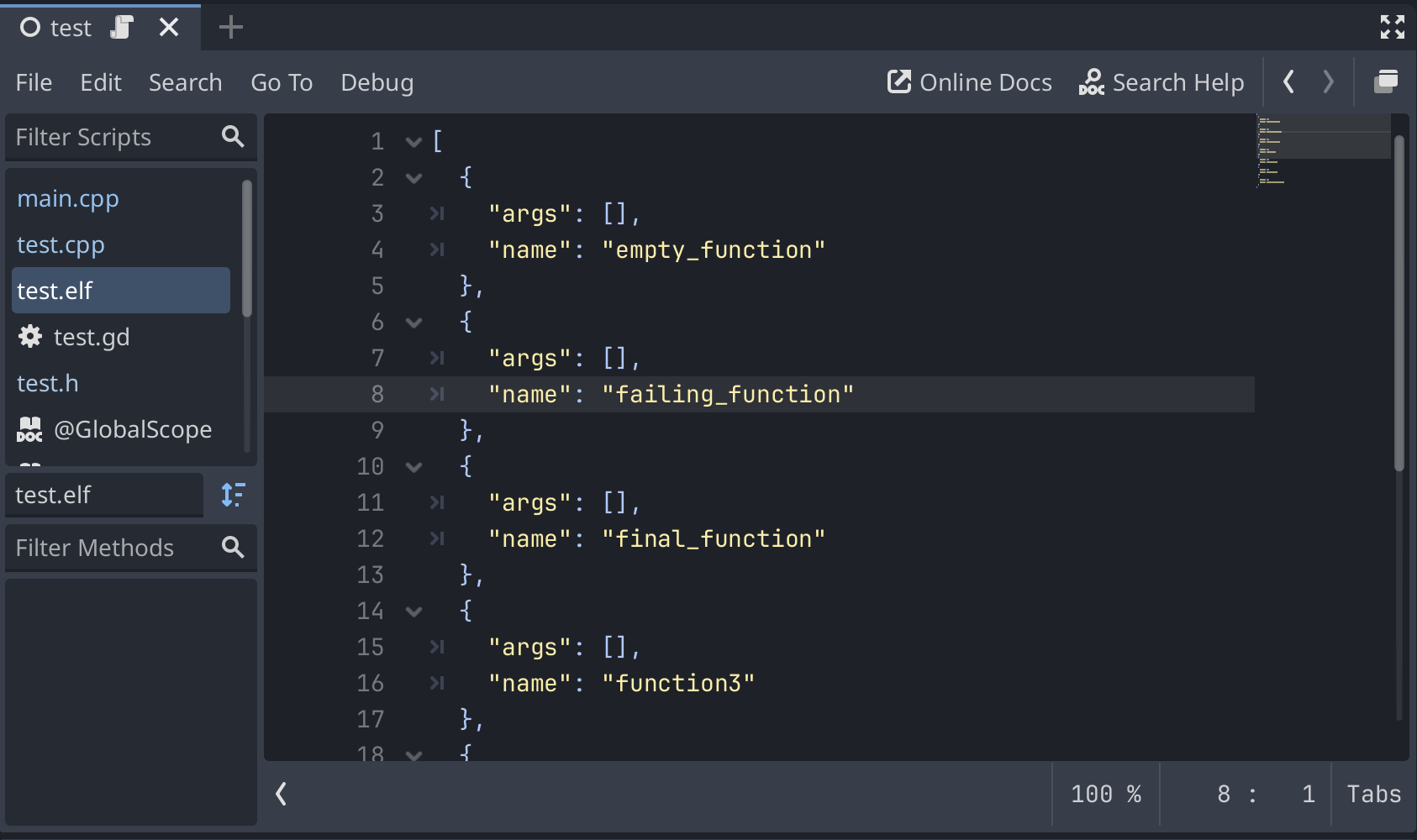Rust Code
The Sandbox can run Rust code inside it in isolation, but first you need to build Rust source code.
What you'll need
- Docker installed and running.
Rust Source Files
In Godot create a new folder called src. Inside it create a new cpp script, by clicking on the folder and selecting Create New -> Script -> RustScript. Name the first Rust file in the folder main.rs, as cargo uses it as the default main source file.
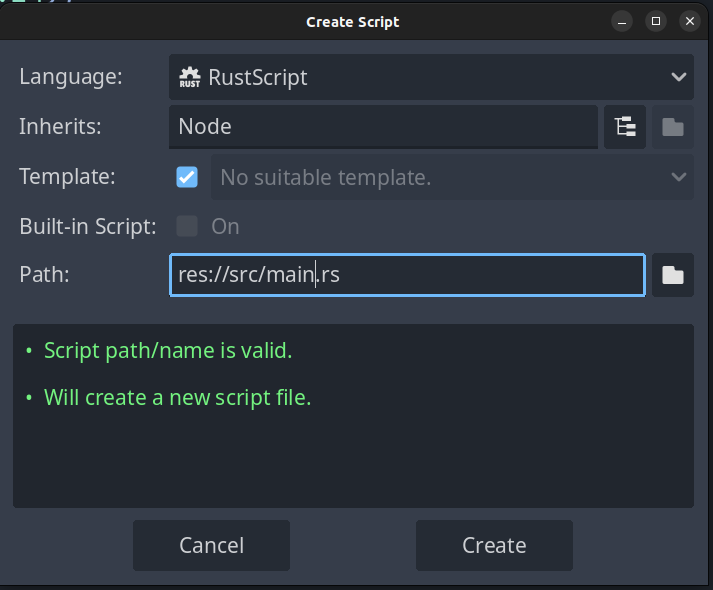
Inside it write the following (it's the default that gets written once the file is created):
mod sysalloc;
mod api;
use api::*;
pub fn main() {
}
#[no_mangle]
pub fn public_function() -> Variant {
gprint(&Variant::new_string("Hello from Rust!"));
return Variant::new_float(3.14);
}
Now, simply save the file and the binary, src.elf should be automatically created. This file is created by compiling the source file to a binary using docker. The image used is libriscv/rust_compiler.
The name of the program is based on the folder name, hence src.elf. This allows you to have multiple source files, which will all be automatically compiled together into one final program.
If it is not working, you need to set the docker path manually by going to Project -> Project Settings -> editor/script/docker and modifying to the path where you have installed docker. If left blank it will use what it finds in the PATH variable.
ELF Script
Once you compiled the source code to a binary, you can investigate it. To do this simply click the .elf file and you should see all the functions that are exported and available to call from Godot. These functions are exported normally and can even be used as targets for signals.